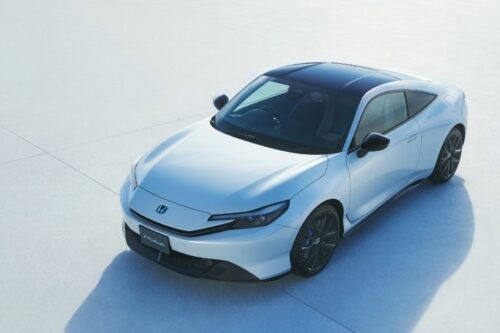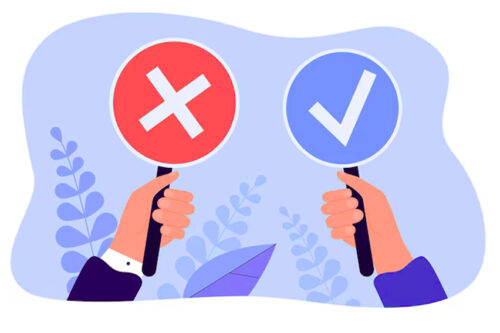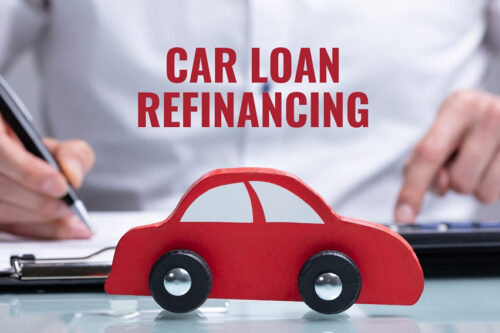How to renew your car's registration through LTO's online channel

Registration renewals can now be completed online, according to a statement from the Land Transportation Office (LTO). It's not as easy as it sounds, of course. For the benefit of all of us drivers, the organization published a straightforward guidance, which we will swiftly go over here.
KEY TAKEAWAYS
How can drivers renew their vehicle's registration through LTO's Online channel?
A registered Land Transport Management System (LTMS) Portal account is first required for vehicle owners. The last renewal transaction must be finished via the LTMS, and the motor vehicle must be connected to the registered account.Can drivers fully utilize the LTO Online Registration Renewal tools?
First-timers for this online registration renewal process will still need to visit any LTO district office. They will then be able to view information on their car in the LTMS Portal and continue with the online process on their own in the next few years.A registered Land Transport Management System (LTMS) Portal account is first required for vehicle owners. You can click on this link to view a guide on it. The last renewal transaction must be finished via the LTMS, and the motor vehicle must be connected to the registered account. The Certificate of Registration (CR) for the vehicle must also be updated and should include the correct name of the current owner.
First-timers for this online registration renewal process will still need to visit any LTO district office. They will then be able to view information on their car in the LTMS Portal and continue with the online process on their own in the next few years.
Requirements for the Online LTO Registration Renewal
As we hinted at previously, some steps in the new procedure will still need you to get up from your desk and leave. To send the records electronically to the LTMS, you must first get a Certificate of Coverage (COC) from your preferred insurance company.
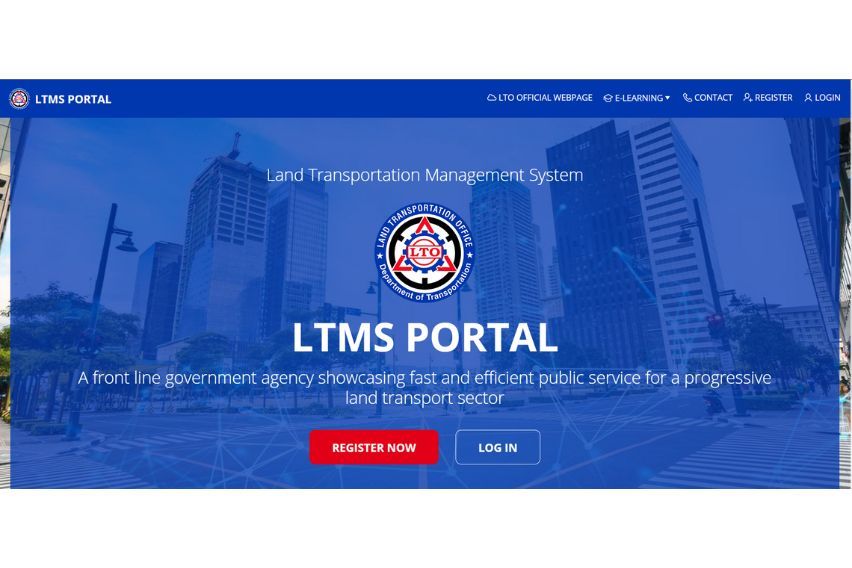
Steps after accomplishing requirements for the Online LTO Registration Renewal
As we hinted at previously, some steps in the new procedure will still need you to get up from your desk and leave. To send the records electronically to the LTMS, you must first get a Certificate of Coverage (COC) from your preferred insurance company.
You'll then need to take your car to a Private Motor Vehicle Inspection Center (PMVIC) for an actual inspection. The PMVIC will then electronically submit the records to the LTMS if it decides that your car is roadworthy.
After completing these procedures, you should return to the internet.

You must now use your account to connect into the LTMS and start the online registration renewal application. The COC and the inspection report ought to be visible in the system.
After that, you can use the system to settle payments and produce an official receipt (OR). You are then ready to drive away with your newly registered vehicle.
LTO Online Registration Renewal Detailed Instructions
For detailed instructions of the LTO Online Registration Renewal, refer to the list below:
- The motorist obtains an MV Certificate of Coverage (COC) from their preferred insurance company.
- The motorist delivers the MV to a Private Motor Vehicle Inspection Center (PMVIC) to determine the road worthiness of the MV. Then, this road worthiness report will be electronically sent to the LTMS by the PMVIC.
- The motorist logs in to the LTO Portal and begins the Online Vehicle Registration Renewal Application.
- The motorist pays via online channel, which then generates an Official Receipt. The OR is delivered to the driver’s email address and LTO Portal Account
- Online Vehicle Registration Renewal is completed.
Photos from the Land Transportation Office and Roy Robles
Sell your car at the best price
 Verified and genuine buyers
Verified and genuine buyers
Trending & Fresh Updates
- Latest
- Popular
You might also be interested in
- News
- Featured Stories
Featured Cars
- Latest
- Upcoming
- Popular
Latest Car Videos on Zigwheels
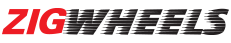
Car Articles From Carmudi
- journal
- advice
- financing
- insurance